

Understanding & Working With Windows
with C.
Michael Smith
WINDOWS versions 3.1 & 3.11 for Workgroups
This is a workshop for those users who have a computer that has been
doing the job, but you know that there is more, or easier ways to do some
things that you haven't been able to figure out. Your system may be a few
years old, but still does most of what you need to do and you can't justify
or want to buy or learn a new system. The Windows Workshop goal is that
you leave with an understanding of what Windows is, how it works and what
it can do for you. Windows 95 users check below.
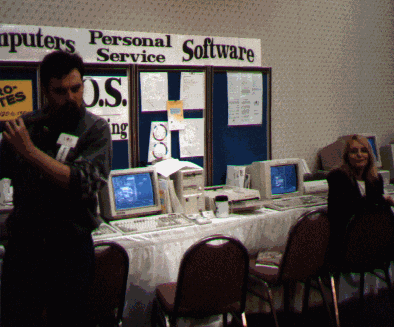 What
Windows is-advantages/disadvantages-possibilities
What
Windows is-advantages/disadvantages-possibilities - What DOS is - advantages/disadvantages -obsolete?
- Instruction for 3.1 and 3.11 for Workgroups and Win95
- The difference between/merging of Windows/DOS & Win95)
- Technology - where we've been - where we're going?
- Computers-minimum hardware recommendations-now and future?
The Basics
- Installing Windows - setup situations (new installation/upgrading)
- Installing software/dos vs. windows
- System Startup - DOS or Windows?
- Starting - Program Manager
- How to & What's this?
- How to get help/control keys/buttons/scroll bars
- Windows navigation
- Starting/closing programs
- Switching between tasks/programs
- Printing/Print Manager Jobs
- Using Help
- Exiting Windows properly
File Management
- Managing files
- Creating directories
- Navigating drives/directories
- Finding files/Changing directories
- Opening/closing documents or files
- Saving/Save As
- Copying, moving and naming/renaming files
- Copying and moving between applications - cut & paste
- Multiple file copying
- Previewing files
- Deleting/Undeleting files
- Viewing file details
- Renaming files
Simplifying
- Creating program groups
- Creating program items/icons
- Changing icon
- Deleting items/icons/groups
- Starting programs automatically on start-up
Adjustments/personalization/customizing
- Control Panel
- Screen Colors
- Desktop background
- screen savers
- setting time and date
- additional customization
- Troubleshooting and diagnostics
- Running DOS applications from within windows
- Astrological applications - Solar Fire/ Solar Maps / JigSaw / Win*Star
Understanding & Working with Windows
95
with C. Michael Smith
The goal is that you leave with an better understanding of
what Win95 is, how it works and what it can do for you.
This is a workshop for ALL computer users, from the complete novice
to experienced user. Something of value will be found in this workshop,
even if you don't even own a computer. A special value to anyone who has
just purchased a new system with Windows 95 and other software pre-loaded.
Your place or ours!
For additional information - sos@netonecom.net

Workshop Overview
- What is Win95 - New possibilities
- What happened to DOS? - Is DOS obsolete?
- The merging of Windows & DOS -Win95
- Main versions covered - Windows 95
- Technology-where we've been-where we're going?
- Computers-minimum hardware recommendations-now and future?
The Basics
- Differences between Win95, earlier versions of Windows - 3.0/3.1/3.11
& DOS
- Starting Win95, Windows Mode & DOS Mode
- How to & What's this?
- How to get help/control keys/buttons/scroll bars
- Basic intro in Windows navigation
- Starting/closing programs
- Switching between tasks/programs - Multi-tasking
- Printers/Printing/Print Manager Jobs
- Using Help
- Exiting/Restarting Windows & System
File Management
- Managing files
- Using Explorer
- Creating directories/folders/shortcuts
- Navigating drives/directories and folders
- Finding files/Changing directories
- Opening/closing documents, files and folders
- Saving/Save As
- Copying, moving, naming/renaming files
- Copying and moving between applications - cut & paste
- Multiple file copying
- Previewing files
- Deleting/Undeleting files
- Viewing file details
- Checking disc space and resource capability usage
Simplifying
- Creating program groups and folders
- Creating program items/icons and shortcuts
- Changing/renaming icons, groups and shortcuts
- Deleting items/icons/groups and shortcuts
- Starting programs automatically
Adjustments/personalization/customizing
- Control Panel
- Screen Colors
- Desktop background
- Screen savers
- Setting time and date
- Additional customization
- Running/customizing DOS applications
- Troubleshooting and diagnostics
Both Jacquie and Michael Smith are available for workshops
and lectures on a wide variety of topics.
Please call or write for more information. Guest appearances
can also be arranged.
sos@netonecom.net
 Phone: (616) 796-0173
Phone: (616) 796-0173




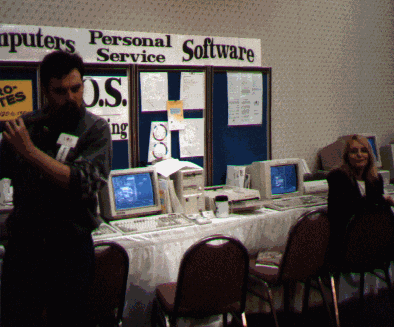 What
Windows is-advantages/disadvantages-possibilities
What
Windows is-advantages/disadvantages-possibilities 
