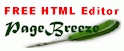Utility programs for genealogy -
- RelViewer
- ViewGed
- GedView
- GedReporter
- PDF-XChange 3.0 (for 'trial' printing)
Programs I Don't Like:
(mainly because the free versions are terribly crippled):
Also, I find the screens of these commercial programs to be rather cluttered, crowded and confusing -
- Family Tree Maker
- Family Tree Builder
- RootsWeb
- Legacy
Family Tree Legends might be on my "Like" list if I were running Windows XP, but I use Vista and Legends doesn't work. And maybe because I was long under the impression that The Master Genealogist was strictly commercial and would have to be bought before trying, I haven't yet tried it. Many people seem to think it's the ultimate for flexibility and detail, although they agree it has a steep learning curve. One day I should try it too.
Some of the programs I like and use are limited in that they can do, and some can do a lot but I'm only interested in a certain few of their features. One of the most important features for me is the ability to create an "All in One" or "Everyone" chart, and also an "All Relatives" chart, which is similar but smaller.
I keep a 'notes' text file listing the features of programs, so I can keep track. Here's teh text from the current version:
Ahnenblatt -- works from GED file. Makes Ancestors or Descendants charts, with square boxes all aligned to left.
Agelong Tree - makes nice charts, including All Relatives, but unregistered version is read-only and won't print (reports, will print trees, but only to small pages even into PDF).
Ages! -- Makes very nice Ancestors, Descendants, Ancestors & Descendants, and All Relatives charts, even as unregistered shareware. Makes large charts directly into PDF.
Ancestral Author -- makes PDF reports of ancestors or descendants.
Ancestris -- makes All In One chart as SVG or PDF, but 600 people is too many and program runs out of memory and fails to create PDF. Strange to figure out, no help (except in French).
Dynamic Family Tree -- makes an HTML website with a Java program.
Family Historian -- Diagrams include Family Historianís very nice 'All Relatives' diagram and the slightly strange 'Everyone diagram'. Strange because of the way it displays duplicated marriages in order to show connections. Makes large charts directly into PDF.
Family Tree Builder -- imports photos; makes fan chart (A/D), H/V ancestor or descendant chart, (all-in-one chart with premium version), ancestor and descendant reports (look like trees), relationships report, ancestor and descendant list reports,
Family Tree Legends 5 -- makes nice reports including an interesting timeline for a person, nice but many-paged charts, but won't run on Vista.
Family Tree Maker -- will make a pedigree chart, descendants report. Has very handy 'web search' for selected individual, searches Ancestry, FreeBMD, US & British censuses & can merge data found. Paid version has an all-in-one tree. MOST features disabled, marked with a 'lock' symbol. [SEE 'NOTE' BELOW]
GedBrowser -- makes an HTML website with complete family tree linked to detail pages. The site created with my data has 156 files.
GedMill - generates HTML web pages.
GedHTree -- makes HTML pages from a GedCom file.
GedPad -- is a GedCom file editor.
GedScape -- crashes when generating a report.
Genealogia -- (Looks interesting but I can't find what it will actually do!) Help is in Italian. [Promo text: Genealogia is the first Italian software for history, family history and genealogy processing. The only Windows software with a tree structured database. You can carve the structure of your data, print relations and trees, import and export GEDCOM and multimedia files. Genealogia manages all the GEDCOM 5.5 tags and opens many archives at the same time, transferring data among them. Include an expanded GEDCOM with the linked events.]
Genealogia Graphica -- Has an intermarriage report. But I can't figure out how to use it.
GenealogyJ -- has an "All In One" chart, but in .SVG graphic format. Not many programs will display that, but Google Chrome does.
GenBox -- will make an everyone chart, but not an everyone report.
GenoPro -- can make an everyone tree, which will need a lot of adjusting to fix overlaps anc clean up the layout. GenoPro version 1.70 (June 4, 2000). This original version was completely free with no advertising and no reminders. GenoPro Beta 2.b13h (June 2005) is the last version of GenoPro that does not require a registration or activation key. You are welcome to use GenoPro 2.b13h for as long as you want without ever spending a penny.
GenSmarts -- helps find online data on names in database.
GedXlate -- will export a CSV from a GED file.
Gramps -- has an everyone chart, but it only saves the chart as an SVG file. I was unable after much effort to install Gramps on my laptop which runs Vista. However, I was finally able to use it by getting the Portable Apps version.
Legacy Family Tree -- makes a good narrative descendants report, in text file, RTF, HTML or PDF. It makes a good Potential Problems Report.
OnePageGenealogy -- can make a big tree, but as a 'secured' PDF. Requires password removal to print the tree. Password is @j"yW9os%4CZYAskQ6~*
Roots Magic -- will make a list of data problems. It will make one kind of chart (box chart), one kind of descendants narrative report (modified register), and two ancestor reports (Ancestors only and Ancestors and children).
Simple Family Tree -- shows a nice tree of ancestors and descendants. When you click on a person, it shows their own tree of ancestors and descendants. It works from a GED file and just shows the tree. No printing or reports.
SmartGenealogy -- exports to GedCom, Excel, PDF or HTML, and look for doubles and errors.
The PDF report contains a separate page for each individual in the database.
It stores the exported file in C:\Program Files\SmartGenealogy_2.8c.TreeDraw -- will draw a big ancestral or descendent tree, but not an everyone chart.
WinTree -- makes Box or Tree charts of everyone, with a base individual.
+ NOTE +
Family Tree Maker 5.0 Starter Edition
Features Disabled:
ALL tree charts except Standard Pedigree (no ancestor or descendant trees)
Outline Descendant Report (13 others do work)
I didn't include all my utility programs in the Program Features file, though. Like PDF-XChange 3.0, which I just discovered (Oct, 2011). I'd been using BullZip PDF creator for quite a while for viewing 'test' printouts from various programs so that I could see what the chart or report would look like without using a lot of paper. I find doing that to be very helpful for refining the look or content of charts, and adjusting the layout for a good fit on the page.
In the spring of 2011 I was offered a bargain I couldn't refuse- it was almost free. While not exclusively for genealogy, that would be its primary use. A nearby factory was closing and moving production to Mexico. None of the employees were going, and neither was their office equipment. I acquired an HP DesignJet 450c, which is an inkjet printer that will print on 24 inch wide paper that comes in rolls 150 feet long. Many programs can't print to paper larger than standard sheet si zes like 24 by 36 or A0. But some can. For the ones that will, I needed a way to see how the chart would fit on a long (wide) sheet of paper. I found that I could configure PDF-XChange with a page size of 24 inches by at least 120 inches. So I can try a printout to PDF without wasting a lot of expensive ink ($35 per cartridge!). And the printer is also pretty slow, so even if I wanted to do paper 'check plots' it would take a long time.
Now I'd like to find a way to rotate the printing data by 30 or 45 degrees because I tried out a program called GeneaQuilts. It makes an interesting chart style that turns out very long, narrow graphic in a roughly diagonal line from upper left to lower right corner. Essentially it's a list of all the people in the file, with each generation indented quite a few spaces to the right. Since there are just over 2,000 people in my current file, the list has more than 2,000 lines. If I could rotate the printed image a bit, I could fit it onto the 24 inch wide roll feed paper.
-------home ------ Click to -----e-mail me. -- Created on May 21, 1999; updated October 22, 2011